Unfortunately, comment spam is a fact of life on the internet. If you enable comments on your website, you will have to deal with spammers. To prevent your site from making a poor first impression, you’ll need to find a way to stop comment spam in its tracks.
While you may never be able to eliminate spam entirely, you can do a lot to slow it down. For WordPress users, there are plenty of simple tweaks you can perform that will block or hide these comments before your visitors see them. You can even use a robust anti-spam plugin to tighten your defenses.
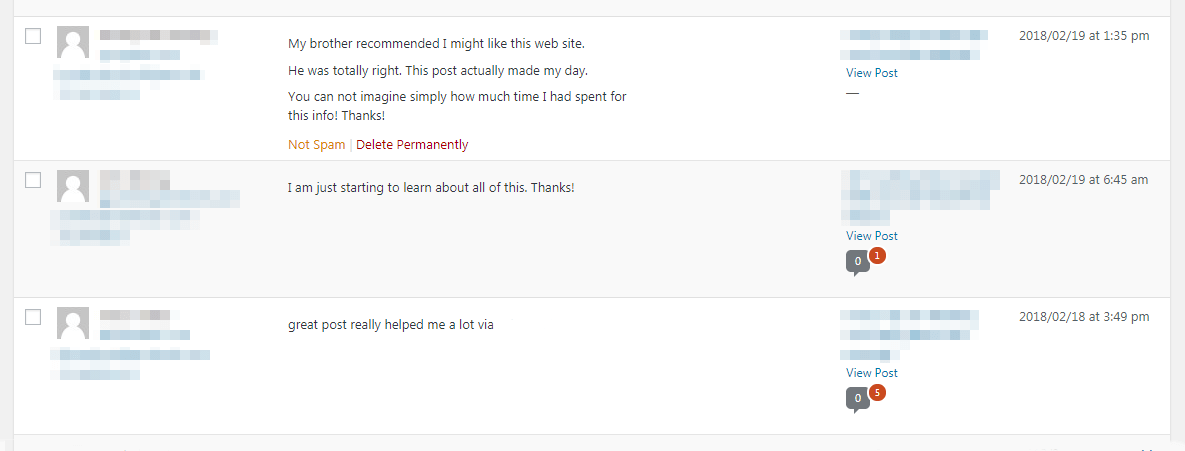
If you permit comments on your site, you’re bound to get some comment spam. As your site grows more popular, that spam is likely to become an even larger issue. There are many types of comment spam these days, but most of it is automated, posted by spam bots that use short, generic messages as a cover for including links.
Whatever form it takes, comment spam is a real problem because:
- When your comment sections are filled up with spam messages, it’s harder for legitimate visitors to have conversations.
- Leaving spam comments on your content makes your site look unprofessional.
- A lot of these comments include malicious links, designed to trick visitors into giving away personal information.
Clearly, it’s vital to do everything you can to stop comment spam from appearing on your WordPress site. Fortunately, this isn’t difficult to do once you know the right techniques.
6 Simple Solutions to STOP Comment SPAM on Your WordPress Site
The following six solutions are all smart ways to stop comment spam on your website. You can try all of these methods, or pick and choose the ones that are most relevant to your needs.
1. Reduce the number of links allowed per post
As we mentioned earlier, most comment spam is designed to add links in your comment section and trick people into clicking on them. Therefore, one way to combat spam is to permit fewer links in your comments. Legitimate visitors will also be prevented from posting many links, but slowing down the spammers can be worth that potential inconvenience.
From your WordPress dashboard, you can navigate to Settings → Discussion to make this change. Look for the Comment Moderation section:
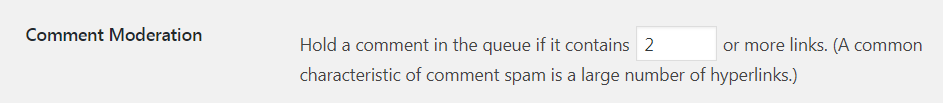
Here you can decide how many links will be permitted in a comment before it is flagged for moderation. You can even reduce the number to zero if you want to require moderation for any comment with links.
2. Create a list of ‘blacklisted’ words
Many spam comments contain a lot of recognizable keywords. This makes it easier to spot them and to stop them from appearing on your website. You can simply create a ‘blacklist’ of words, and your site will flag any comment containing one of them.
To do this, return to Settings → Discussion in your WordPress dashboard and find the Comment Blacklist section:
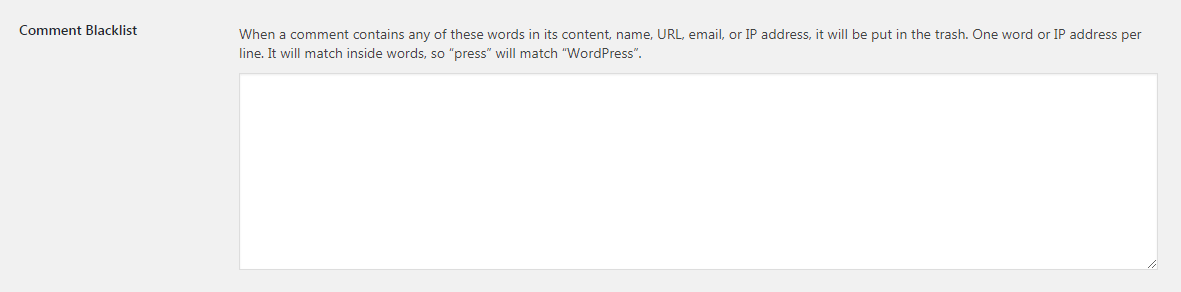
Here, you can enter your list of words. When any comment is posted that contains one of those words, it will be sent straight to the trash. Of course, it’s important to choose the words in your blacklist carefully, so you don’t delete comments by legitimate posters.
3. Restrict comment privileges to registered users
The goal of most spammers is to post on as many pages and sites as possible. This means if you can make it more challenging for them to add their comments to your site, they may just move on to the next target.
You can achieve this by restricting comment privileges to people who have registered on your site. This puts an extra hurdle between spammers and your comment section. As a side benefit, it encourages visitors to sign up for an account or a membership.
This option is also available in the Settings → Discussion section in WordPress. You’ll find it under Other comment settings:
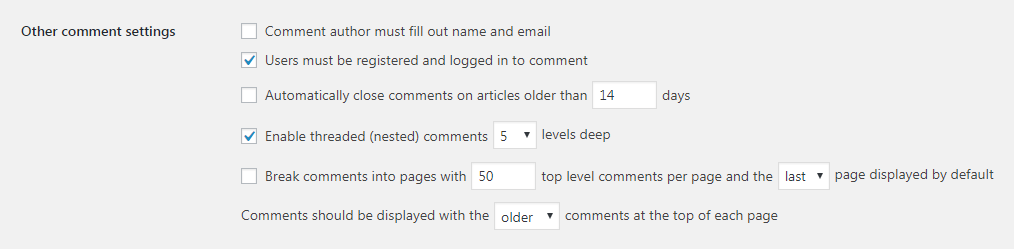
Simply check the box labeled Users must be registered and logged in to comment, and save your changes.
4. Set up a comment moderation system
In a nutshell, comment moderation is when you require some or all comments to be approved by a person before they are permitted to appear on your site. If you have the time and resources to spare, this can be a smart strategy.
In WordPress, you can enable a comment moderation system very easily. Simply go back to Settings → Discussion, and check out the Before a comment appears section:
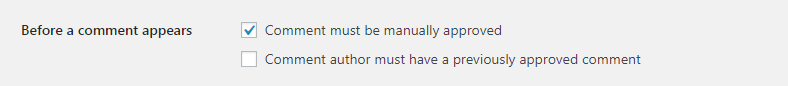
By selecting Comment must be manually approved, any comments made on your site will be held as Pending until they are reviewed. You can then check out each one, and decide whether to let it through or trash it. You can find more advice on setting up a comment moderation system in the WordPress Codex.
5. Use an anti-spam plugin
Finally, we would be remiss not to mention anti-spam plugins. These tools can present a powerful way to stop comment spam and can take care of sorting the good comments from the bad for you.
Many WordPress installations come with Akismet bundled in, and for good reason:

This anti-spam plugin connects to a constantly updated database of spam, so it’s very proficient at recognizing which comments are trouble and filtering them out. It also enables you to see what comments have been flagged.
Akismet is a solid option for most users, but there are plenty of excellent alternatives. For example, Antispam Bee is a well-reviewed plugin with a lot of customizable settings and features. Whatever plugin you choose, you’ll be taking an important step to stop comment spam on your website.
6. Move to a new comments system (like Disqus)
This method won’t work for all sites, but some third-party comment systems, like Disqus, can help eliminate most of the spam for you. Disqus is actually what we use here at ThemeIsle (you can scroll down and leave a comment on this post to see it in action!). Another option is to use Facebook comments on your site.
Conclusion
Spam comments can quickly clutter up your site, making it look unprofessional and driving real visitors away. Cleaning up all that spam after the fact is challenging. This means you should strongly consider putting a little upfront time into developing a strong anti-spam strategy.
