Content Delivery Network/Content Distribution Network (CDN) is the backbone of internet in terms of content delivery. Whether you know it or not, CDNs are behind every image pixel, text or movie frame that’s getting delivered to your PC. Each one of us interacts with CDN when reading online news articles, watching videos on YouTube, shopping online, and yes, also when we are browsing through our social media feeds.
CDN Helps for Optimal Download Speeds
CDN providers have ensured that their networks are optimized to the highest standards possible. While they will serve a site’s files swiftly, there are a few things website owners can do to increase the download speed of files placed on a CDN.
Whether a website is utilizing an ecommerce store for their sales or have an established application that visitors use, these practices can be employed to greatly increase downloading speeds. Websites use content delivery networks for mainly five types of files: images, stylesheets, scripts, Flash and large files meant for downloading.
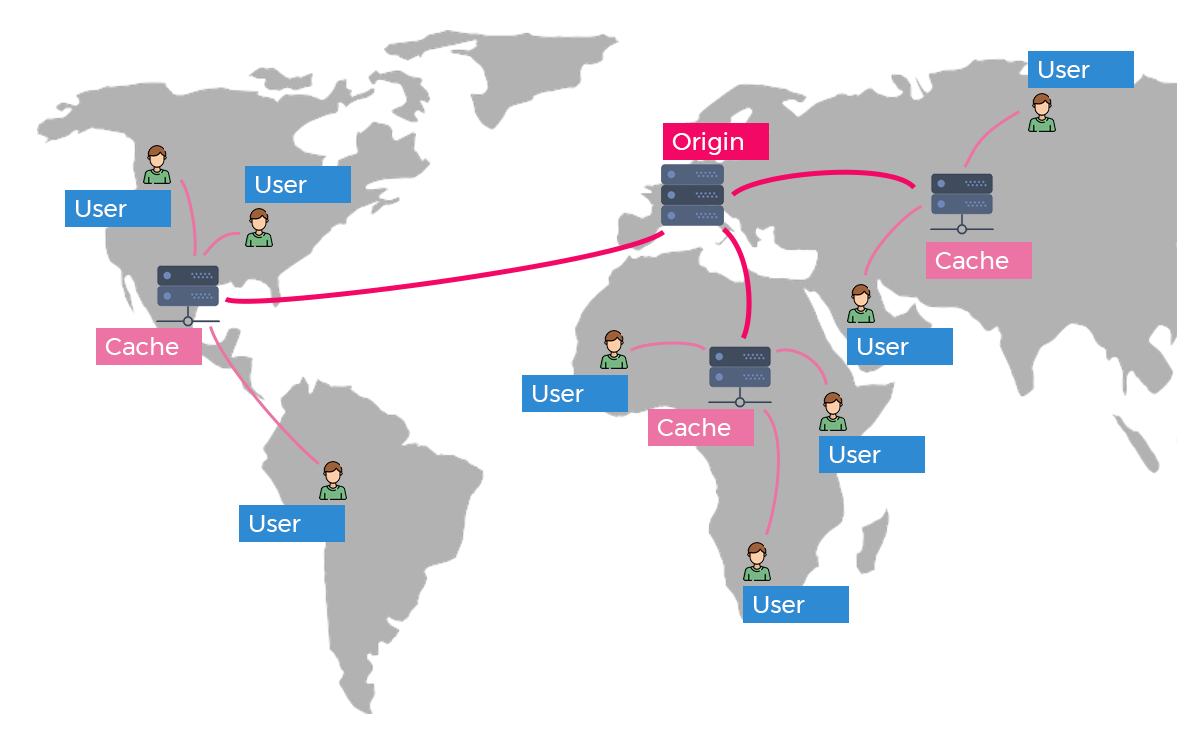
How CDNs Speed Up your Website
When a website uses a CDN, a visitor requesting it will only load the core HTML from the origin server. All the rest of the static content (the stuff that doesn’t change often) such as CSS, javascript, and images – are loaded from a separate server – one which is highly optimized and distributed for such purpose.
This process speeds up your site in several ways. First, it reduces load on your server since it is handling less processing. Second, since CDNs have your content duplicated all over the world it is more likely that the visitor can load these files from a server that’s closer to them. Third, some browsers limit how many concurrent connections a visitor can have to a single server. By utilizing another server it allows multiple parts of your website to be loaded at the same time since it can open more connections to different servers.
CDN Building Blocks
The process of using a CDN incorporates several pieces of IT infrastructure. Before your website’s content is retrievable from the network, your static content must be processed. The process of preparation for upload involves three main pieces of infrastructure. In harmony, this allows web content to be seamlessly accessed from any point within the network, regardless of geographic location.
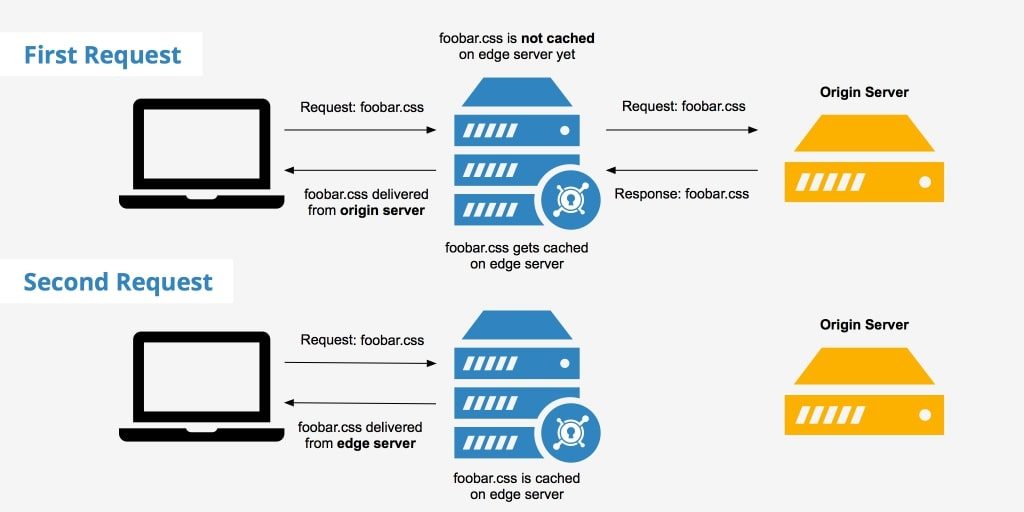
PoPs (Points of Presence)
A point of presence is a physical data center. They are strategically located at locations that enable them to access cornerstones of the Internet’s data framework. The location of these points is based on geographic data and ease-of-access. These centers act to reduce the amount of round trips made by content requests.
Caching Servers
Each PoP will usually contain numerous caching servers. When you engage with a CDN, your website’s content becomes cached within servers of this type in multiple points of presence. They act to reduce the amount of resource consumption (and, thereby, time taken) for website requests. This effectively reduces bandwidth consumption across the web of the Internet.
SSD/HDD + RAM
In each caching server, there are multiple storage devices with high RAM volume. These are similar to the hard drives in your computer, except, they typically hold more data. These are made up of solid state drives, RAM, and a combination of both for cloud data.
Benefits of CDN:
There are many benefits of cloud CDN hosting as mentioned below:
- Improved speed: As the CDN servers are located around the world, they help the content reach the user faster from the server loctaed nearest to him, improving website loading time and server responding time.
- Better server uptime: CDN reduces the load on the central server by distributing it among multiple servers. This reduces the chances of central server getting crashed, thus providing better uptime.
- SEO optimization: A website having a lot of traffic, but taking less than a second in loading, comes at the top in the search engine results. To be among the top ranking sites in Google’s natural listing is very valuable as you don’t have to pay for the clicks and also get relevant traffic, free of cost.
- Improved user experience: As the CDN server reduces the loading time and server crashes, you get improved user experience even when there’s a high volume of traffic.
- Saves money: As CDN distributes the load, it saves bandwidth. Thus, it boosts your website performance and reduces the costs associated with tools and software that you employ to increase your website speed. Hence, opting CDN is a sensible way to save money.
Final Verdict
CDN management reduces the time taken by your web hosting server to process, receive, and deliver the content. It saves bandwidth and improves user experience. It improves your site’s ranking and accessibility of your content across the globe. Also, in the case of internet attacks, sudden traffic upsurges, network malfunction or junction faults, it keeps your data safe on all the servers.
