In the previous article, we have written tutorial about how to install SSL on your site and for your information, we have also support Let’s Encrypt on our control panel and you can easily install it through our control panel.
In this article, we will be more specific on how to install SSL on your wordpress site.
Installing the SSL Certificate on Your WordPress Site
Installation of the WordPress SSL certificate is relatively simple. There is very little coding or changes involved on your side. In a very short amount of time, you can offer secure pages to your visitors while improving your online authority. While you could manually make changes for redirects, it’s much simpler if you utilize the right plugin.
Getting the SSL Certificate
To start, you need to purchase the SSL from your hosting provider or obtain your free SSL Certificate from HostForLIFE. Some services will allow you to transfer the certificate from third parties.

However, it’s probably a good idea to make sure you don’t already have one available. If you have a different hosting plan, you could have been set up with the SSL as a default. You find this out by contacting your web hosting provider.
Installing the SSL Certificate
Once you have purchased the SSL, it needs to be installed. This is done by deciding which domain will have the certificate. If you have a hosting account with unlimited domains and maintain more than one website, you’ll need to choose which is getting the new SSL.
If you have a hosting plan with us, then you can do it fairly easily from your account admin area. We have a one-click installer that is simple to use.
Using a Plugin to Make the Necessary Changes
Using a plugin can take a great deal of the work out of using the SSL for your site. Many of these will automatically make the necessary changes once your certificate has been purchased.
Some will set up the site just by activating the plugin without requiring additional input from yourself. Here are a few of the best SSL plugins for WordPress. You can search for and access all of the plugins below from the plugins page of your WordPress admin dashboard.
Simply search the plugin name and install and activate it right from there. Once the plugin has been installed and activated you can go through the process you need by heading to the relevant settings page for each plugin.
Really Simple SSL

The Really Simple SSL plugin requires no additional setup outside of installation and activation. It will automatically make the changes to the .htaccess file if the SSL is detected on your site. You can also view the configuration settings of what has been controlled by the plugin.
This plugin is ideal for a smooth, clean, transition process to SSL.
Cloudflare Flexible SSL
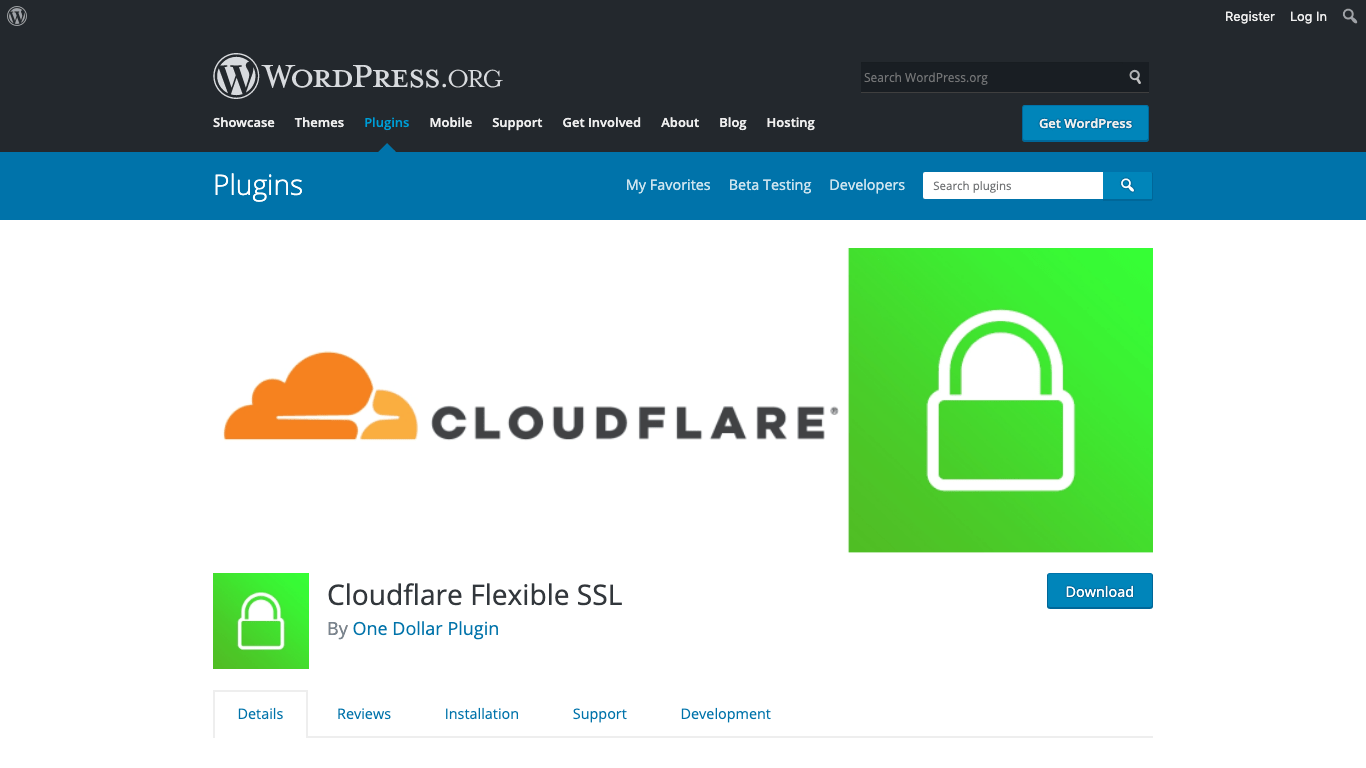
For those who use Cloudflare for their SSL, this plugin will automatically install all needed changes enabling Flexible SSL on WordPress and preventing infinite redirect loops when loading WordPress sites. This is another one of those plugins that will make the appropriate changes once it has been installed and activated.
The Cloudfare Flexible SSL is simply the best way to perform this process if you use Cloudfare for your SSL. Give it a look.
WP Force SSL

WP Force SSL is a plugin designed to prevent pages and posts from being accessed through HTTP rather than the secure HTTPS. It automatically redirects all traffic of your site to the correct certificate-driven content. This plugin will make the necessary adjustments for you.
All of the plugins above will help you easily transition to an SSL and go from the HTTP to HTTPS protocol. The one you choose may be based on personal preference, ease of use, or need.
Modifying Your WordPress Settings
After installing the plugin to govern your SSL, it’s time to change the settings in WordPress. The process isn’t difficult. From your dashboard, click on Settings > General.
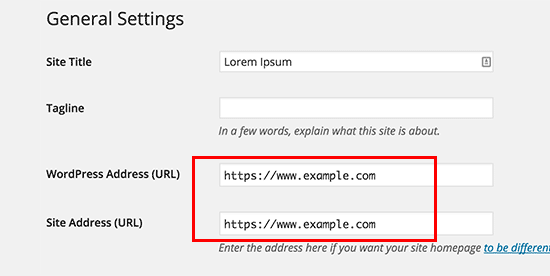
Conclusion
Setting up a WordPress SSL certificate is less troublesome than what you might think. It can help visitors feel confident in your pages while enhancing how the world views your site in search engines.
Think of the expense as a way to enhance the marketing capabilities of your website. Your content could be more readily available in comparison to competitors just by having the SSL installed on the domain. Plus, since Google has started putting more weight and ranking on sites that carry an SSL, it is definitely a good idea to make the switch if you haven’t already.
What kind of security measures do you have on your WordPress site? Do you think the extra cost per year is worth the security and effort of the SSL?
